How to Unlock HTC X01HT ( HERMES ) Softbank
Hi.., If you have HTC X01HT / Hermes phone locked by any providers.., for example Vodafone or Softbank, you must unlocked it so that can use or working with providers in your Country.
Ok, before start unlocking, you should read notice below :

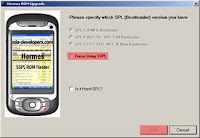








Hopefully this tutorial usefull for you....,
Ok, before start unlocking, you should read notice below :
- Your Hermes must have Hard SPLv7 or SPL v2.10.olipro, press & hold power on ( right side ) and OK ( left side ), at the same time use the stylus to press the RESET button at the bottom side to see your hard spl. just like picture below :

- If you don't have Hard SPLv7, you must change it with this way :
- You must have net framework & microsoft activesynce installed on your PC, Download Netframework & Download Microsoft Activesynce.
- Download Hard Spl V7, then extract it so that contain 2 files, RUUWarpper.exe and RUU_signed.nbh.
- Connect your Hermes to PC, open Microsoft Activesynce and wait until syncronize process finished ( Microsoft Activesynce logo changed to green on your PC toolbar
- After your Hermes connected and syncronized to PC, execute RUUWarpper.exe. And then follow pictures instructions below
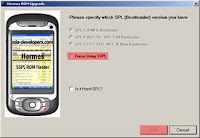





Until this step, you have done change your hard spl so upgrading & unlocking process would be more stable
- Next step ensure your Hermes is english version, if you have Japan version please upgrade it to english version Download ROM WM6.1 ( I assume that you already know step by step how to upgrade it )
- Check years & date your Hermes release
- If your hermes released on 2007 ( month 1 - 4 ) you can use HTC_Hermes_SIM_CID_Unlock_v3a ( Free ware )
- If your hermes released on 2007 ( month 5 upwards ) you must use third party to unlock it, for example www.imei-check.co.uk
- Download & extract HTC_Hermes_SIM_CID_Unlock_v3a Download HTC_Hermes_SIM_CID_Unlock_v3a
- Connect Hermes to PC ( wait until syncronized )
- Execute ROMUpdateUtility ( at RUU_Inside folder ) and then follow the instructions ( same instructions with change hard spl process )
- Next step, copy Herm_Unlock_v3 file to your Hermes ( file transfer via Activesynce )
- Open Herm_Unlock_v3 file on your Hermes, Click Unlock and wait untill process done.
- Restart your Hermes and try to use another working simcard / provider at your Country.
- If your Hermes still locked, try to perform hard reset ( Press & hold 2 softkey, press reset hole with stylus then press R to confirm the hard reset.
- Go to third party site that provides unlocking service ( in this case i use www.imei-check.co.uk )
- Scroll down and then click HTC HERMES, just like picture below :

- Unlocking price is 9.99 EUR
- To buy this software, you must spent cash about 9.99 EUR, you can use paypal for transactions methode.
- Next, click on HTC Hermes picture, just like picture below :

- Type your Hermes Imei number ( look at back label ) in to box form, then click continue
- Now choose payment methode ( paypal ) confirm and process it.
- After payment process done, you would be given link to access support site, so you can download the Unlocker & Key file ( username : your paypal email address, password : your Hermes Imei number )

- Next, Unlcoking Process, Connect Hermes to PC ( Syncronized )
- Extract & execute M3100v6aUnlock.exe, then cmd promp will pop up and follow the instructions, insert key file when asked, and wait for Unlcoking Process done ( unlock key picture on hermes Screen will appear )
Hopefully this tutorial usefull for you....,




0 comments:
Post a Comment